In Motor Town: Behind The Wheels, you can set up your own bus company for some time now, which generates a constant, automatic profit – how to do it?
Own bus company

To set up your own transport company, you must first create it – to do this, go to the city, in front of the building there will be a lady clerk with whom you will be able to set up a new transport company (see the marking on the map where the office at which you can create a new transport company is located ).
After interacting with Mrs. clerk, you will be able to enter the name of your transport company that you are creating
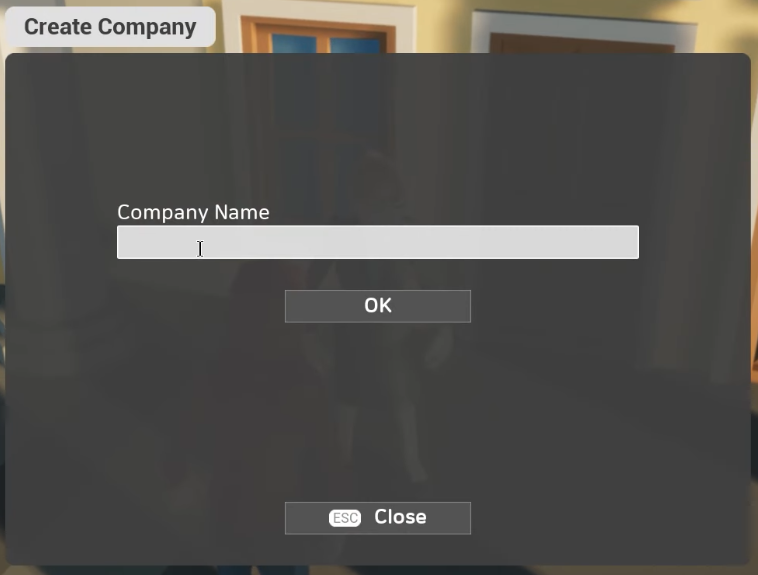
Pressing the “O” key will open the company menu where you can add vehicles to the company, create new bus routes or use existing bus routes. You can both edit bus stops and add new ones to existing routes. To add a bus to a company, you must first buy it, then assign it in the company menu and assign a selected bus route to a given bus, and after a while, your company will start earning money. The bus company also generates costs such as repairs and fuel, remember that.
In case of doubt, below you will find a video tutorial on how to do it step by step.
https://www.youtube.com/watch?v=mf1nrL7qnlE
