How can you make your own car license plates at The Long Drive? See this guide.
Own license plate
First of all, you will need a modification called “Licenceplate Printer” – you can download the modifications from The Long Drive Mod Workshop, which you can find on the official The Long Drive Discord.
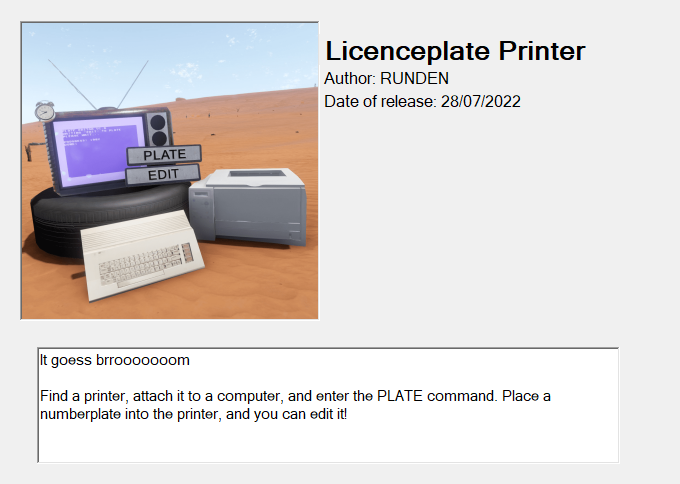
The next step will be to collect a few items that you can find in the game (if you’re lucky, you’ll find them at the beginning of the game in the house). To make your own license plate you will need:
– TV (aka the monitor)
– Keyboard
– A printer
– Registration plate
Once you’ve got the items you need, put the license plate on the printer, then start the TV and click RUN on your keyboard. Enter the command “PLATE” and then enter your own text that will appear on the license plate.

You can also see a video tutorial that will better illustrate the steps you are taking.
https://www.youtube.com/watch?v=mFYC5s01d-Y
