Have you ever wondered how you can add your own music to The Long Drive and make your journey more enjoyable? See this guide.
Importing your own music into the game
Your own in-game music can make the 5,000km journey to your mother’s destination in a letter much more enjoyable – after all, you also record music you like for your real car to make your trip a pleasure, so why wouldn’t you do it in the game?
The first thing you need to do is go to “Documents -> The Long Drive -> CustomRadio” and copy your music into this folder (the files can be in MP3 format, but for the best impression it is recommended to use OGG or WAV files). Now all you have to do is turn on the custom radio in the game settings.
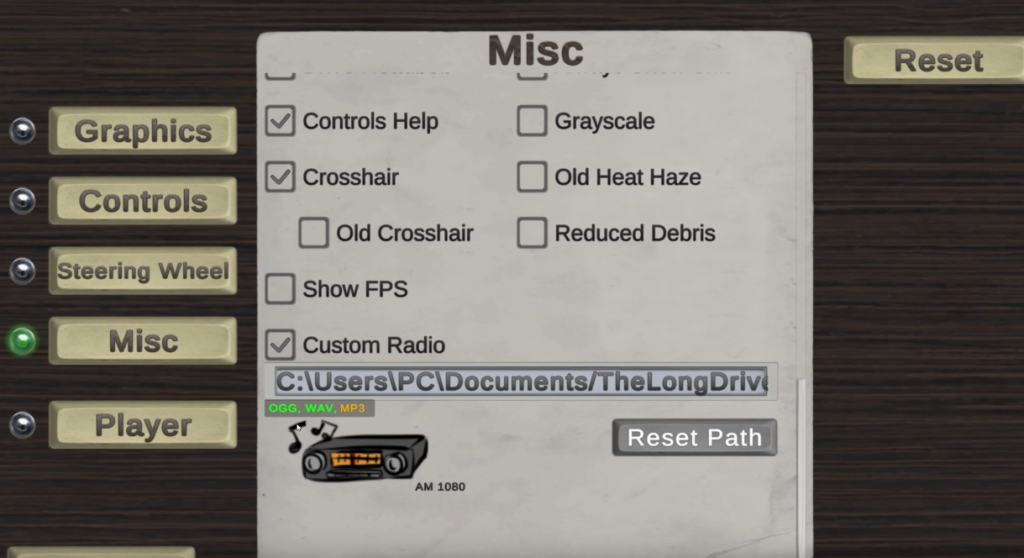
As shown in the screenshot above, in The Long Drive game settings, you need to enable custom radio for your music to be heard on a specific frequency.
If you want to listen to your own music that you previously copied into the CustomRadio folder, turn on the radio in your car and set the frequency to AM 1080 (The radio can be switched between FM and AM frequencies.)

If you need to convert your music from MP3 to OGG file, you can use free online converters that you can find in Google search.
